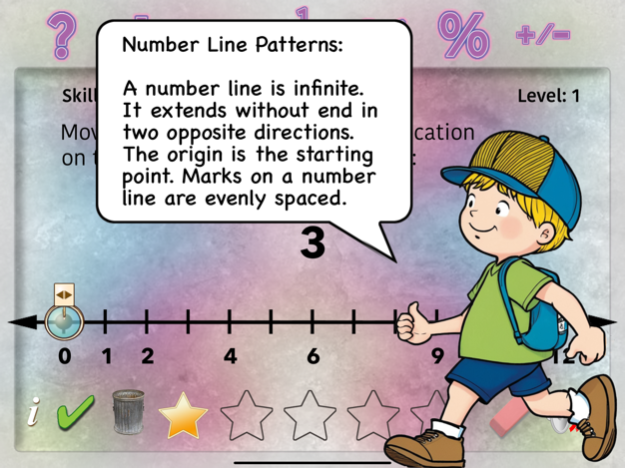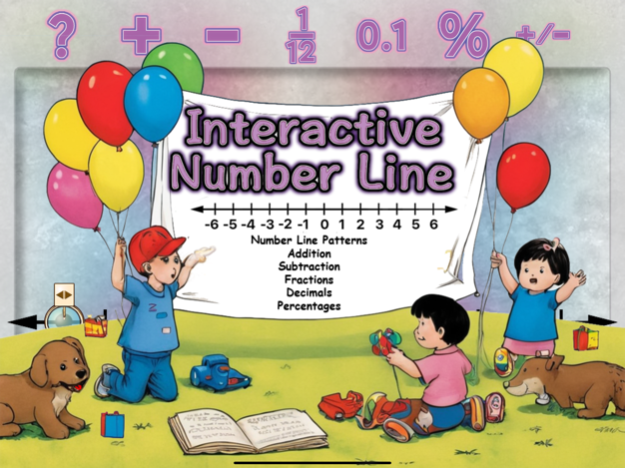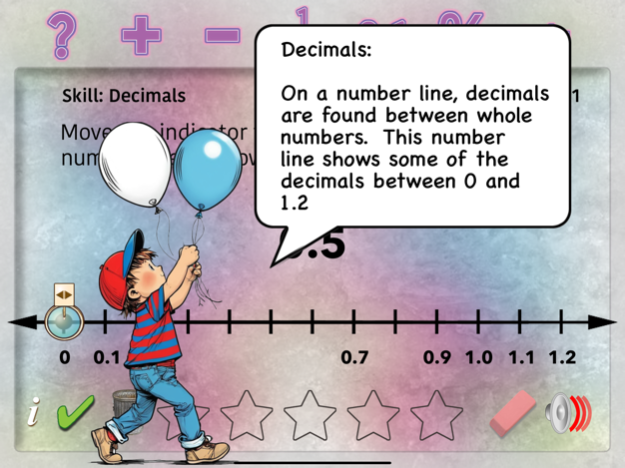Interactive Number Line 3.0
Continue to app
Paid Version
Publisher Description
The Interactive Number Line provides teachers with a set of activities where students indicate answers by moving a marker on a number line.
The Interactive Number Line is a learning tool that provides practice in several important areas of the elementary school math curriculum.
Skills:
Counting and Patterns
Addition
Subtraction
Fractions
Decimals
Percents
Integers
When using the app students are prompted to find a specific number on the number line by sliding a marker to the correct position. Skills required involve: counting in patterns, adding and subtracting one and two digit numbers, equivalent fractions, ordering decimals and percents, locating positive and negative integers on a number line.
Problem sets are randomly generated so the app presents a unique experience each time it is used. The Interactive Number Line is a great tool for teacher lead classroom presentations and also individual student use.
Apr 14, 2024
Version 3.0
This version provides a update to recommended settings. In addition improvements to the user interface are also included.
About Interactive Number Line
Interactive Number Line is a paid app for iOS published in the Kids list of apps, part of Education.
The company that develops Interactive Number Line is Ventura Educational Systems. The latest version released by its developer is 3.0.
To install Interactive Number Line on your iOS device, just click the green Continue To App button above to start the installation process. The app is listed on our website since 2024-04-14 and was downloaded 3 times. We have already checked if the download link is safe, however for your own protection we recommend that you scan the downloaded app with your antivirus. Your antivirus may detect the Interactive Number Line as malware if the download link is broken.
How to install Interactive Number Line on your iOS device:
- Click on the Continue To App button on our website. This will redirect you to the App Store.
- Once the Interactive Number Line is shown in the iTunes listing of your iOS device, you can start its download and installation. Tap on the GET button to the right of the app to start downloading it.
- If you are not logged-in the iOS appstore app, you'll be prompted for your your Apple ID and/or password.
- After Interactive Number Line is downloaded, you'll see an INSTALL button to the right. Tap on it to start the actual installation of the iOS app.
- Once installation is finished you can tap on the OPEN button to start it. Its icon will also be added to your device home screen.